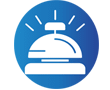Booking Pace
What is a booking pace?
Booking Pace is one of powerful tool for Revenue Management, Simply how OTB: On the Books performance/speed looking forwards compares to same time last year looking forwards to make recommendations
Booking pace is a metric used in the hospitality industry to measure the rate at which rooms are being reserved for a given period. It helps hoteliers gain insights into the demand for their property, identify trends, and make informed decisions about pricing, marketing, and overall revenue management strategies. Here’s a brief overview of how hotel booking pace works
Booking pace calculation
Divide the number of rooms booked by the total number of available rooms, and then multiply the result by 100 to get the booking pace percentage. For example, if your hotel has 100 rooms and 60 of them are booked for the month, your booking pace for that month would be (60 / 100) * 100 = 60%.
Booking Pace (%) = (Number of Rooms Booked / Total Number of Available Rooms) * 100

What role does booking pace play in revenue management?
Measure the speed of booking in order to Analysis the Future and Realized Demand vs. Last period of time, Booking Pace it is the rate at which reservations are made for a particular future date/ Arrival Date Is Very Important to keep monitoring even the slightest variations in the curve as they may indicate potentially important information about the future demand
What data used for Booking Pace?
- Realized Demand vs. LY Report ‘Arrival Date required ‘ Days Displayed = 90 Or weekly
- On the Books.
- Last Year Projection ( LY Proj.).
- OY Realized Demand .
- Current OTB Rate .
- Last Weeks OTB Rate.
- 1 PD Ago OTB Rate Report (exact date).
- 2 PD Ago OTB Rate Report (exact date).
- 3 PD Ago OTB Rate Report (exact date).
Reading the Reports::
Overall the Summary Tab enables comparisons of current performance with last year and also with recent performance (1 period ago). i.e. Variance between rooms that you are projecting to pick up and rooms actually picked up 1 period ago and last year, same days out; Variance between On the Books rooms now and on the books rooms same days out 1 period ago and last year.
- Attention – Booking pace Can be Run for Each Segment/Rate Type, Or can be combined with other Segments
I f the On the Books (OTB) – Transient Rate Type report is only saved weekly, ensure to run the Demand Report vs. LY report on the same day of week as you are running the On the Books – Transient Rate Type report.
f the On the Books (OTB) – Transient Rate Type report is only saved weekly, ensure to run the Demand Report vs. LY report on the same day of week as you are running the On the Books – Transient Rate Type report.
-
-
- If you intend to use Booking Pace,
- Make sure to collect date from PMS (On the Books) – future Bookings -Including Rate Type, e.g. Transient Rate Type .
- Make Sur To set up Day for running report for instance you start today (MON) AN HOUR BEFORE FINISHING your shift as last Reservation / booking request received .So Next week same day same time, each coming week, so that you can load old reports into the tool
- Run this report, either every day, or, same day of week each week!
-
You can NOT imagine HOW this Small Report Helped to Increase Booking, Adjusting Rates.
Assuming you have Data from PMS / from Hard Copy Reservation Files ( usually Files Sorting by Month) Doing it
Manually Pain in he ASS I’ve Done it For 10 days collecting Data Manually, Separating each Segment (T.o, Online, Direct, Individual..etc.), Matching every single Request, (Tent, and Dif. ) with Dates,& Time. Was Crazy But was Great
Attention
- If you are using PMS, check Reports in Reservation Called (Reservation Made Today( from
 Calendar change dates)
Calendar change dates)
-
- YOU would like to follow Month pattern or Period Pattern ( Period = 7 days means Year is 13 Period) while Year is 12 Months
-
We will create Workbook, Starting to Name each Tabs as follow :
- Sheet – Summary
- Sheet Daily Detail
- Sheet Data1
- Sheet Data2
- Sheet Data3
- Sheet Data4
- Sheet Data5
- Sheet Actual Demand Vs LY
- Sheet Projection Data (Last Sheet)
We will Start
What to include in the Booking Pace report
- Recent Demand
- OTB Rate
- Exact date last period
- Room Forecasting
- ADR Segments
Attention This Report Following Periods Pattern (Month 28 Days) Year 13 Period
 We collect Data On Period Biases 7, 28,56,84 Days
We collect Data On Period Biases 7, 28,56,84 Days- ( you can Follow Monthly Pattern, Means collect Days on 7 days , 30, 60 90 days
Starting FROM LAST SHEET CREATED First you need to pulls information from PMS, into the Sheet call it
- Sheet (Projection Data)
This The columns looks like

- Sheet (Actual Demand Vs LY)

Sheets Data1 to Data 5 same design) Attention to dates OTB
- Sheet Data 5
Load Current OTB Rate Report – Data stored in Data 4 Tab- Date supposed 1st Day of the month (e.g. 1 June)

- Sheet Data 4
Load Load Last Weeks OTB Rate Report (supposed 25 May, as we started 1 June -Sheet Data 4

- Sheet Data 3
Load OTB Rate Code Report (ONE Period 28 days Or (Month 30 days) Ago 4 May

- Sheet Data 2
Load 2 PD Ago OTB Rate Report (2 Periods ago) or 2Months or 60 days (06 April)

- Sheet Data 1
Load 3 PD Ago OTB Rate Report (3 Periods ago) or 3Months or 00 days (09 March)

- Sheet Daily Detail
- Information displayed is looking forwards from today for 90 days .
- Objective of Daily Detail Tab is to compare
- current performance with last year and
- Recent trends (1 period ago, 2 periods ago, 3 periods ago)

- If you have Group displace / means You have accepted Group as a profitable balk of business and denial T.A booking Mentions it in
- This will allow you to see the occupancy numbers that indicates days where Travel Agent potential is limited due to group base.
- This is useful to help understand why your Travel Agent Segment numbers may not follow the expected pattern.
Price Sensitivity (More Details in This Link) with Calculating Additional Demand
-
- Show the number of voice price turn-downs as a proportion of Travel Agent room nights and voice price turn-downs
- The formula is “Price Turndowns / (Transient On the Books + Price Turn-downs)”.
- Here you can compare current price sensitivity with price sensitivity same days left, last year.
- Sheet Summary
Overall the Summary Tab enables comparisons of current performance with last year and also with recent performance (1 period ago). i.e. Variance between rooms that you are projecting to pick up and rooms actually picked up 1 period ago and last year, same days out; Variance between On the Books rooms now and on the books rooms same days out 1 period ago and last year.
-
- On The Book Variances To Last Year
- How do T.A RN booked for the next 90 days compare to the RN on the books at the same time l
- ast year?
- On the Books performance looking forwards compares to same time last year looking forwards.
- Pick Up Variance To Last Year (Proj PU – LY Actual PU)
- In order to meet projection, do you need to pick up more or less rooms than I picked up last year?
- Definition Proj PU: No.# of RN that must be picked up in order to achieve the Projected RM.
- Definition LY Actual PU: No.# of RN picked up same days out last year.
- On The Book Variances To Last Year

-
- On The Book Variances To 1 Period Ago
- How does On the Books performance looking forwards compare to performance 1 period ago.
- How was Yield last year patterns and recent trends to make recommendations.
- This table enables you to view whether current on the books
- On The Book Variances To 1 Period Ago
- Pick Up Variance To 1 Period Ago (Proj PU – 1 Period Ago Proj PU)
- How does projected pick up compare to what was picked up 1 period ago, same time out.
- This table considers recent pick up trends (from 1 period ago) and how they compare to your projected pick up.

- OTB Mix Percentages
- What is the weekly on the books room nights mix, by rate type, for the next 90 days.
- This helps to see how on the books room nights mix changes as arrival date draws closer.
- Segment ADR
- What is the weekly on the books average rate, by rate type, for the next 90 days.
- This helps to see how on the books rate changes as arrival date draws closer.
- Segment ADR Change From Last Week
- From same days left perspective,
- what is the variance of on the books average rate, by rate type, compared with recent performance (last week).

- OTB Mix Percentages
- What is the weekly on the books room nights mix, by rate type, for the next 90 days.
- This helps to see how on the books room nights mix changes as arrival date draws closer.
- Segment ADR
- What is the weekly on the books average rate, by rate type, for the next 90 days.
- This helps to see how on the books rate changes as arrival date draws closer.
- Segment ADR Change From Last Week
- From same days left perspective,
- What is the variance of on the books average rate, by rate type, compared with recent performance (last week).