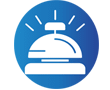Group Profit Evaluator
Group Profit Evaluator is a Tool used as a starting point in setting Group Benchmark Rates on the Group Benchmark Rate Calendar and on the Generic Calendar For Future Pricing.
Here is the workbook looklike
Simply, this very Tool is an indicator, Technical indicators used by Sales and Marketing Team to gain insight into the supply and demand and to find new proper opportunity fo Real Business
Using the following Report ‘can be extracted from PMS, then Run Micro to upload data
- projected definite group Room Nights
- projected tentative group Room Nights
- projected to-be group Room Nights
- projected transient Room Nights
- projected contract Room Nights
- projected definite group revenue
- projected tentative group revenue
- projected to-be group revenue
- projected total group revenue
- projected transient revenue
- projected contract revenue
- rooms out of order
- hotel capacity
Group Profit Evaluator
Group Profit Evaluator is Straight Forward XLS Workbook, with 5-7 Sheets

3 Steps
- Calculating historical catering spending per group room night by season.

his provides assistance in setting High, Medium, and Low value assessments for groups being presented.
Performing a displacement analysis, which may result in raising the negotiation floor for the program or triggering a Business Review.
In this Part you will determine by season HIGH, MEDIUM, and LOW value thresholds of Catering Revenue per Group Room Night.
The Catering and Other Revenue thresholds that you define will help guide pricing around the Group Benchmark Rate. If a particular group’s Catering Revenue or Other Revenue per group Room Night is HIGH, then the recommendation to the sales person will be to give more latitude in pricing to the group below the Group Benchmark Rate.

If a group’s Catering or Other Revenue per Group Room Night is LOW, then the recommendation to the sales person will be to give less such latitude and price a group above the benchmark rate.
If a group’s Catering or Other Revenue per Group Room Night is MEDIUM, then the recommendation to the sales person will be to establish the group rate close to the benchmark rate.
Other assessments, such as relationship and loyalty, which a sales person also takes into consideration, may affect the guidance in complementary or offsetting ways.
Setting Group Benchmark, Reference, and Ceiling Rates

A Group Benchmark Rate is set daily for at least twelve months and up to 18 months in advance for the segment of business defined as most typical over weekdays and weekends.
The process for initially setting Group Benchmark Rates includes three main steps:
- Calculate historical averages for groups with up to three years history.
- Ensure the property has an updated Competitive Assessment on the primary competitors in the group segment. The competitive assessment should include a rate / value matrix that identifies the relative quality and price points for each primary competitor in each season.
- To set daily Group Benchmark Rates.

- You will need to adjust the historical averages that appear on your Group Benchmark Rate Calendar up or down using these factors.
- Lead time adjustments may be warranted for some future seasons when demand forecasts are particularly uncertain.
- Revenue Management might also decide to lower group benchmark rates short-term if occupancy forecasts are low and there’s less resulting tolerance for price sensitivity.
Are there any groups in the data pull that would have greatly distorted the seasonal average because of a holiday or event that doesn’t occur on the same day every year? If so, a manual adjustment should be made to offset the effect of the group.
- What is the market outlook for overall demand that the hotel’s business plan or strategic plan forecast? If group demand generators are expected to be positive, then the Group Benchmark Rate should be adjusted upwards.
- Does the competitive assessment for Group indicate that there are opportunities to make adjustments in group pricing upwards or downwards?
- Does the business plan or the strategic plan for the hotel call for a significant mix shift of group business that would warrant a supporting price adjustment from historical levels?
- Is data available on group revenue market share that indicates that your group rates should be taken up or down to grow more overall revenue market share?
The following worksheet may be helpful in making these adjustments to the historical average. You can fill in the worksheet with either dollar amounts or percentages that denote the level of adjustments that you have made to the historical average, or you can simply use +’s and –‘s. You can perform the assessment for as many individual periods or number of seasons as is appropriate for your hotel.
At the daily level the Group Benchmark Rates in the calendar should be adjusted up or down from the seasonal price to account for:
(1) Rapid or sluggish booking pace;
(2) hotel occupancy forecast; and (3) hotel function space forecast.
Perform these adjustments on the Group Benchmark Rate Calendar. These adjustments should be made as often as necessary to keep the benchmark rate current. Whenever you make an adjustment to the Group Benchmark Rate
Group Rate Ceilings are initially set at a price point equal to the Walk-in Benchmark Rate, but can be adjusted up or down from that on a daily basis. The Group Rate Ceiling reflects a price point above the Group Benchmark Rate that should not be exceeded.

Although the formal price structure for Standard Group Benchmark rates Generally the minimum price point for a Standard Group should not be lower than the floor established for Groups over the same time period. Nor should the maximum price point for a Standard Group typically be higher than the price point for Walk-in rooms over the same time period.
It is Revenue Management’s responsibility to ensure that the relationship between Walk-in, and Standard Group, has a strategic and clearly understood rationale
The Group Benchmark Rate Calendar
The Group Benchmark Rate Calendar will serve as the primary communication from Revenue Management to Sales regarding appropriate group price points for the typical pieces of group business.
Revenue Management must update the Group Benchmark Rate Calendar as frequently as is necessary to remain current, to reflect the appropriate strategy, and to extend sufficiently into the future.
The Group Benchmark Rate Calendar is a page within the Excel-based Tool for Rate Groups that can be referenced by a sales person, so it is important that Revenue Management keep the information current.
The Group Benchmark Rate Calendar can be printed out to be used as a resource for sales people interested in looking over ranges of dates to determine when price points are moving up and down. This may be of use in dealing with groups that are price sensitive but date flexible or in looking at groups coming in over several date ranges
The 12 Essential Components of the Group Benchmark Rate Calendar:
Proj. Walk-In. This is the projected Walk-In rooms that will be sold over the particular dates. This is used both to calculate projected occupancy and to assist with displacement analyses run by the Tool for Pricing Groups. This can either be linked from the Long Range Forecast or manually entered by Revenue Management.
Proj. Def. & T1. This is the projected Group room’s count that is currently in either Definite or T1 status for the particular dates. This is used both to calculate projected occupancy and to assist with displacement analyses run by the Tool for Pricing Groups. This can either be linked from the Long Range Forecast or manually entered by Revenue Management.
To Be’s. This is the number of Group Rooms that are expected to be booked during the remainder of the booking window. It is used to calculate projected occupancy. This can either be linked from the Long Range Forecast or manually entered by Revenue Management.
Proj. Contract. This is the number of Contract rooms expected for the particular date. It is used to calculate projected occupancy. This can either be linked from the Long Range Forecast or manually entered by Revenue Management.
Rooms Occupancy. This is automatically calculated from the projected rooms values above and is based on net capacity (i.e. total capacity less out-of-order rooms). Days with occupancies higher than 85% are automatically shaded green, while days with occupancies lower than 70% are automatically shaded red.
Function Space Occupancy. This value represents the on-the-books function space occupancy for a particular day, using Definites and T1’s on a 24-hour clock as a basis. It does not link to any other component of the Tool for Pricing Complex Groups, but can provide valuable information to sales people. (If you are using the Function Space Occupancy
Business Evaluation Trigger. By placing a ‘Y’ in this cell, Revenue Management is requiring that all Group Business that falls over the date receive a Business Review prior to a price offer.
This may be used in times of special events or extremely high rooms or function space occupancies. This needs to be manually entered by Revenue Management.
Special Trigger Scenarios. Special Trigger Scenarios will be defined by number on the BE Trigger Menu. These scenarios are for situations (holidays, special events, etc.) within a season during which time activation of a trigger should be nullified.
By entering the number of the scenario in this space – the number corresponding to the scenario on the BE Trigger Menu – the triggers defined will be turned off over these days.
Walk-In Benchmark Rate. This is a dollar value that represents the prevailing Walk-In weekday or weekend rate on the date in question. It is used to determine the applicable % discount offered for group business or to assist in determining a “% off Walk-In” future rate offer. This value needs to be manually entered by Revenue Management.
Group Rate Ceiling. This is set as a default to equal the Walk-In Benchmark Rate, but can be manually adjusted at a daily level. The Group Rate Ceiling represents the maximum rate that would be quoted for the time period without special approval to go higher. The Tool for Pricing Groups provides a Group Rate Ceiling that is averaged and weighted over the dates of a particular group being considered.
Group Benchmark Rate. This is the price point that maintain the Group Benchmark Rate in this cell in the calendar. It is initially populated with the average historical group rate for the month or period in question, but can be manually adjusted by Revenue
The Tool for Pricing Groups will average and weight the daily Group Benchmark Rates over the dates of a particular group being considered.
Reference Rate. This is set as a default at 15% off the Group Benchmark Rate, but can be adjusted as necessary by Revenue Management. It represents the lowest group rate that should be offered over a given time period. The Tool for Pricing Groups will average and weight the Reference Rate over the dates of a particular group being considered.
Miscellaneous Fields. There are four miscellaneous fields that can be re-labeled and used to impart information that can be of additional assistance to users of the Calendar. Possible uses are identifying City-Wide conventions, special events, holidays, status of Government Rate availability, Special Corporate black-out dates, Marriott Rewards black-out dates, etc.
The Generic Future Year Calendar holds daily values for the following components, which have the same working definitions as found in the Group Benchmark Rate Calendar (see Chapter 6):
Walk-In Benchmark Rate
Ceiling Rate
Group Benchmark Rate
Reference Rate
The default values for the Generic Future Year Calendar are the same values that exist in the Group Benchmark Rate Calendar. Some hotels – especially resort / convention network hotels – whose current year pricing fluctuates significantly may deem that the current year price points do not effectively apply to future years. In these cases, the Revenue Management User can override the defaults with values that generally apply to the calendar dates in a more average year.
Business Review Triggers
The intent of the Tool for Pricing Groups is to provide sufficient guidance to a sales person to prepare a negotiation strategy and to extend an Offer Rate without further consultation.
Pricing for most groups should be expeditious; the Tool for Pricing Groups provides sales professionals with adequate pricing guidance to move quickly and close a sale.
There are times, however, when a second level review, called a Business Review, is necessary before a negotiation and offer strategy is developed. This may be either because the dynamics of the group are particularly complex or because it is likely that the booking of a group will warrant immediate adjustment of strategy in other group and transient segments.
A Business Review might also result in a Best Rate First strategy for the group. The Tool for Pricing Groups provides a mechanism of triggering such a review based on set-up inputs by Revenue Management.
A Business Review can be performed by one of the following members of a sell strategy or revenue management team,
Market Strategy
Business Evaluation
Revenue Strategy
Sales and Marketing
Sales
Director of Group Sales
Business Evaluation Manager
The person(s) involved in any Business Review are identified on the Price-An-Opportunity Worksheet whenever a Business Review is required.
The Tool for Pricing Groups will notify a sales person when a Business Review is required.
A sales person, of course, can always request a Business Review even when the Tool for Pricing Groups does not indicate that it is required.
The triggers that Revenue Management uses to require a Business Review come from several sources in the tool and are listed below.
As you set these triggers for each of your seasons, you need to evaluate your need to be informed of and monitor which groups are being priced, with the overall need to respond quickly to the customer. If you find that too many opportunities are meeting the triggers and being sent to you for evaluation, you need to examine your triggers and consider loosening them so fewer reviews will be required. However, if you find that not enough opportunities are being referred to you, you need to consider tightening some of the triggers.
Always check my blog on this link