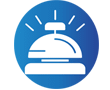Pricing Tools Reports
Pricing Tools Reports , In the dynamic and competitive hospitality industry, effective pricing strategies are essential for maximizing revenue and profitability.
Pricing decisions can significantly impact a hotel’s ability to attract guests, optimize occupancy, and remain competitive in the market.
To support these critical decisions, hotels utilize a variety of pricing tools and reports designed to analyze market data, track performance metrics, and inform pricing strategies.
Pricing tools reports
Encompass a range of resources and analytics that provide valuable insights into market demand, competitor pricing, booking trends, and revenue opportunities. These reports are essential for revenue managers, sales teams, and hotel leadership to make informed decisions and drive revenue growth.
From setting benchmark rates to analyzing demand trends and optimizing pricing for different market segments, pricing tools reports play a crucial role in guiding pricing strategies and maximizing revenue potential.
By leveraging these tools effectively, hotels can identify opportunities for growth, implement targeted pricing strategies, and maintain a competitive edge in the marketplace.
In this document, we will explore various pricing tools reports commonly used in the hospitality industry, highlighting their key features, functionalities, and contributions to revenue management.
By understanding the capabilities of these tools and reports, hoteliers can develop proactive pricing strategies that align with market dynamics, enhance guest satisfaction, and drive financial success.
Setting the Benchmark Rate Tool:
A tool used to establish the benchmark rate for a hotel based on market conditions, competitor rates, and historical data. This rate serves as a reference point for pricing decisions.
Group Pricing Process and Guidelines:
Guidelines and procedures for pricing group bookings, including determining rates, negotiating contracts, and managing group inventory.
Extended Stay Pricing Strategy and Tools:
Strategies and tools tailored for pricing extended stay bookings, including the Tier Evaluator Report and LOA (Length of Stay) Demand Eye Chart.
BT/Volume Pricing Process Steps and Guidelines:
Steps and guidelines for pricing business transient (BT) and volume bookings, including determining discounted rates and managing corporate contracts.
Pricing Tools Reports / Function Space Reports in One Yield:
Reports consolidating data on function space bookings and revenue to facilitate pricing decisions and yield management for event spaces.
Function Space Reports in One Yield” is a tool used in the hospitality industry to consolidate data related to function space bookings and revenue into a single report. T
his report provides valuable insights into the performance and utilization of event spaces within a hotel, allowing managers to make informed decisions regarding pricing, availability, and resource allocation.
Here’s how a Function Space Reports in One Yield sheet might look like:
| Date | Event Type | Room Setup | Attendees | Revenue | Occupancy |
| 2024-05-01 | Conference | Theater | 150 | $5,000 | 90% |
| 2024-05-02 | Wedding Reception | Banquet | 200 | $8,000 | 100% |
| 2024-05-03 | Corporate Meeting | U-Shape | 50 | $2,500 | 70% |
| … | … | … | … | … | … |
In this example, each row represents a specific event or booking held in the hotel’s function space on a particular date, and the columns provide the following information:
Date: The date of the event or booking.
Event Type: The type of event or function held in the space (e.g., conference, wedding reception, corporate meeting).
Room Setup: The setup or configuration of the function space for the event (e.g., theater style, banquet style, U-shape).
Attendees: The number of attendees or guests expected for the event.
Revenue: The revenue generated from the event, including room rental fees, catering charges, and any additional services provided.
Occupancy: The occupancy rate of the function space for the event, calculated as the percentage of available space utilized.
By consolidating data on various events and bookings into a single report, Function Space Reports in One Yield provides a comprehensive overview of the hotel’s function space utilization and revenue performance.
This allows managers to identify trends, assess demand for different types of events, and optimize pricing and resource allocation strategies accordingly.
For example:
If the report shows high demand for conference events with theater-style setups, the hotel may consider adjusting pricing or marketing efforts to attract more corporate clients.
If certain room setups consistently generate higher revenue or occupancy rates, the hotel may prioritize those configurations and tailor promotional packages or incentives to attract bookings.
Overall, Function Space Reports in One Yield serves as a valuable tool for revenue managers to maximize revenue and profitability from the hotel’s function space by providing actionable insights and facilitating data-driven decision-making.
Pricing Tools Reports / PDPX Over/Under Pricing Matrix:
A matrix comparing actual pricing (PDPX) against desired pricing to identify overpriced and underpriced room types or rate plans.
The PDPX (Price, Discount, Promotion, and Package) Over/Under Pricing Matrix is a valuable tool used in revenue management to evaluate the effectiveness of pricing strategies by comparing actual pricing against desired pricing.
This matrix typically consists of a grid or table format, where each row represents a specific room type or rate plan, and each column represents a different time period (e.g., days, weeks, months).
Here’s how the PDPX Over/Under Pricing Matrix might look like:
|
Room Type / Rate Plan |
Jan | Feb | Mar | Apr | … |
| Standard Room | -3% | +1% | -2% | -5% | … |
| Deluxe Room | +2% | +4% | +3% | +1% | … |
| Executive Suite | -1% | -3% | -2% | -4% | … |
| Family Package | +5% | +7% | +6% | +3% |
… |
In this example, each cell in the matrix represents the difference between the actual pricing (PDPX) and the desired pricing for a specific room type or rate plan during a particular time period.
A positive value indicates that the actual pricing is higher than the desired pricing, while a negative value indicates that the actual pricing is lower than desired.
Here’s how to interpret the matrix:
Positive Values:
A positive value suggests that the actual pricing for the room type or rate plan during the specified time period is higher than the desired pricing.
This may indicate potential overpricing, where the room is priced higher than the market demand or competitive rates.
Negative Values:
A negative value suggests that the actual pricing is lower than the desired pricing. This may indicate potential underpricing, where the room is priced below its perceived value or market potential.
By analyzing the matrix over time, revenue managers can identify patterns and trends in pricing discrepancies and take appropriate actions to optimize pricing strategies. For example:
If a room consistently shows positive values (overpricing), the hotel may consider adjusting rates downward to align with market demand and improve competitiveness.
Conversely, if a room consistently shows negative values (underpricing), the hotel may consider increasing rates to capture additional revenue and maximize profitability.
Overall, the PDPX Over/Under Pricing Matrix serves as a valuable tool for revenue managers to evaluate pricing performance, identify opportunities for improvement, and make data-driven decisions to optimize revenue and profitability.
Pricing Tools Reports / Demand Query:
A tool for querying demand data to analyze booking trends, market demand, and performance metrics.
A Demand Query is a tool used in revenue management to analyze booking trends, demand patterns, and performance metrics.
It allows revenue managers to extract specific data from the hotel’s reservation system or database to gain insights into demand fluctuations and make informed pricing decisions.
A Demand Query typically involves querying the system with specific criteria, such as dates, room types, booking channels, or guest segments, to retrieve relevant booking data for analysis.
Here’s how a Demand Query sheet might look like:
| Date | Room Type | Booking Channel | Segment | Bookings | Revenue |
| 2024-05-01 | Standard Room | Direct | Leisure | 20 | $5,000 |
| 2024-05-01 | Deluxe Room | OTA | Business | 15 | $7,500 |
| 2024-05-02 | Suite | GDS | Leisure | 10 | $8,000 |
| 2024-05-02 | Standard Room | Direct | Business | 12 | $3,600 |
| … | … | … | … | … | … |
In this example, each row represents a specific booking made on a particular date for a particular room type through a specific booking channel and guest segment.
The columns provide details such as the date of the booking, the room type booked, the booking channel used (e.g., direct booking, OTA, GDS), the guest segment (e.g., leisure, business), the number of bookings, and the revenue generated from those bookings.
Here’s how to interpret the data:
Date:
The date on which the booking was made.
Room Type:
The type of room booked (e.g., Standard Room, Deluxe Room, Suite).
Booking Channel:
The channel through which the booking was made (e.g., Direct booking, OTA, GDS).
Segment:
The guest segment to which the booking belongs (e.g., Leisure, Business).
Bookings:
The number of bookings made for the specified criteria on the given date.
Revenue:
The revenue generated from the bookings made for the specified criteria on the given date.
By analyzing the data extracted through the Demand Query, revenue managers can identify trends, patterns, and opportunities related to booking behavior, channel performance, and segment demand.
This information can then be used to adjust pricing strategies, optimize distribution channels, and maximize revenue and profitability. Additionally,
Demand Query reports can be customized with various filters and parameters to extract specific data relevant to the hotel’s needs and objectives.
Pricing Tools Reports / PMS Report Generator Reports:
Reports generated from the Property Management System (PMS) containing data on occupancy, revenue, guest demographics, and other relevant metrics.
Property Management System
there are online PMS as Hotelogix ” cloud-based and PMS for large Properties as OPERA
Pricing Tools Reports / Demand Reports:
Reports providing insights into demand trends, booking pace, and market conditions to inform pricing and revenue management strategies.
Group Eye Chart:
A visual representation of group booking demand and availability to assist in managing group inventory and pricing.
Market Share Reports:
Reports comparing the hotel’s performance against competitors in terms of occupancy, ADR, and market share.
Pricing Tools Reports / Demand Eye Chart:
A visual tool displaying demand trends and booking pace over time to inform pricing decisions and revenue forecasts.
The Demand Eye Chart is a visual tool used in revenue management to analyze demand trends and booking pace over time.
It provides a graphical representation of key performance indicators, allowing revenue managers to identify patterns, forecast future demand, and make informed pricing decisions.
The chart typically displays metrics such as occupancy, average daily rate (ADR), and revenue per available room (RevPAR) plotted against time periods, such as days, weeks, or months.
Here’s how a Demand Eye Chart might look like:
Copy code
Demand Eye Chart 
In this example, the Demand Eye Chart visualizes the occupancy rate over the course of several months. Each asterisk (*) represents the occupancy rate for a specific month, plotted against the corresponding time period along the horizontal axis (e.g., Jan, Feb, Mar). The vertical axis represents the percentage of occupancy, ranging from 0% to 100%.
Here’s how to interpret the chart:
Horizontal Axis (Time Period): Represents the time period over which demand is being analyzed, such as months, weeks, or days.
Vertical Axis (Occupancy Rate): Represents the percentage of occupancy for each time period, ranging from 0% (no occupancy) to 100% (full occupancy).
Data Points (Asterisks): Each asterisk (*) represents the occupancy rate for a specific time period. The position of the asterisks along the horizontal axis indicates the month or time period, while their height relative to the vertical axis represents the corresponding occupancy rate.
By analyzing the Demand Eye Chart, revenue managers can identify trends in occupancy, spot seasonality patterns, and forecast future demand. For example:
If the chart shows consistently high occupancy rates during certain months, the hotel may consider implementing dynamic pricing strategies to capitalize on high demand periods.
Conversely, if there are significant fluctuations or dips in occupancy during specific time periods, the hotel may adjust pricing or marketing efforts to stimulate demand and maximize revenue.
Overall, the Demand Eye Chart serves as a valuable visual tool for revenue managers to monitor demand trends, track performance metrics, and make data-driven decisions to optimize revenue and profitability.
Benchmark Pricing Evaluator Tool:
A tool for evaluating pricing strategies against market benchmarks and performance metrics to identify areas for improvement and optimization
The Benchmark Pricing Evaluator Tool is a resource used in revenue management to assess pricing strategies against market benchmarks and performance metrics.
It helps revenue managers evaluate the competitiveness of their hotel’s rates compared to competitors and make data-driven pricing decisions.
The tool typically involves comparing key pricing metrics, such as average daily rate (ADR), occupancy, and revenue per available room (RevPAR), to benchmark data from the market or competitive set.
Here’s how a Benchmark Pricing Evaluator Tool sheet might look like:
| Date | ADR (Hotel) | ADR (Market) | Occupancy (Hotel) | Occupancy (Market) | RevPAR (Hotel) | RevPAR (Market) | Competitive Position |
| 2024-05-01 | $150 | $160 | 80% | 75% | $120 | $120 | Neutral |
| 2024-05-02 | $155 | $165 | 75% | 70% | $116.25 | $115.50 | Competitive |
| 2024-05-03 | $160 | $170 | 85% | 80% | $136 | $136 | Neutral |
| … | … | … | … | … | … | … | … |
In this example, each row represents a specific date, and the columns provide the following information:
Date: The date for which pricing data is analyzed.
ADR (Hotel): The average daily rate achieved by the hotel on that date.
ADR (Market): The average daily rate observed in the market or competitive set on that date.
Occupancy (Hotel): The hotel’s occupancy rate on that date.
Occupancy (Market): The occupancy rate observed in the market or competitive set on that date.
RevPAR (Hotel): The revenue per available room generated by the hotel on that date.
RevPAR (Market): The revenue per available room observed in the market or competitive set on that date.
Competitive Position: A qualitative assessment of the hotel’s pricing competitiveness relative to the market or competitive set (e.g., Neutral, Competitive, Below Market).
By comparing the hotel’s pricing metrics with those of the market or competitors, revenue managers can determine whether their rates are competitive and adjust pricing strategies accordingly.
For example:
If the hotel consistently achieves higher ADR and RevPAR than the market, it may have pricing power and could consider increasing rates further.
If the hotel’s occupancy lags behind the market despite lower rates, it may indicate an opportunity to adjust pricing to improve demand and revenue.
Pricing Tools Reports
Overall, the Benchmark Pricing Evaluator Tool provides valuable insights into pricing performance, market dynamics, and competitive positioning, helping revenue managers optimize pricing strategies to maximize revenue and profitability.