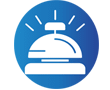Simple STR Reporting in Tableau
Simple STR Reporting in Tableau. Understanding how to manipulate, and visualize this data is crucial for making informed business decisions.
What is a STR Report?
STR (Smith Travel Research) report provides critical performance data for the hospitality industry.
These reports can be Imported to your PC in various formats, including PDF, CSV, or Excel sheets.
Sections of the STR Report

The report is divided into two main sections:
Group 1: Your hotel property
Group 2: Selected properties (competitors)
Sheets in the Workbook
When you export the report, it will include multiple sheets, such as:
Table of Contents

YTD and Year
By Month
% Change
Moving Avg.
Day of Week
These sheets compare “Group 1” (your hotel) against “Group 2” (selected properties or competitors). Both groups are displayed under the same columns, so we need to separate them.
Simple STR Reporting in Tableau/ Steps
Step 1: Importing Data from Your STR Account
Download and import the data from your STR account to your PC.

Step 2: Reshaping the Data
To analyze the data effectively in Tableau, you need to reshape it. There are two ways to achieve this:
Method 1: Manual Data Table Creation
Understand the Structure: The first two rows in the report contain merged cells acro
ss columns A to I.
Unmerge and Add Colum
n Names: Copy the column names and add them to each group as needed.
Separate Data by Groups:
Ensure data for Group 1 and Group 2 are in distinct columns.
Reshaped Data

Method 2: Using a VBA Mac
You can automate the reshaping process using a VBA macro. This method will unpivot the data and create a new sheet called “Reshaped Data” with the following structure:
Date (Month/Year)
Day of Week (Sun, Mon, Tue,etc.)
Metric Type (Occupancy, ADR, RevPAR)
Group (Group 1, Group 2)
Value
VBA Macro for Reshaping Data
Open the VBA Editor:
Press Alt + F11 to open the VBA editor.
Click Insert > Module to create a new module.(see attached) Macro is
Safe