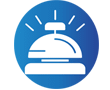Tableau
Tableau Is a popular data visualization tool, and helps users transform raw data into easily understandable and visually appealing formats, such as charts, graphs, and maps.
Is an in-to-end connect to a variety of data sources drag and drop field to create data visualizations and finally build a dashboard that you can publish and share to users or even the world
Blows interface is super easy you can use the drag and drop method to create your visualizations and analyze trends and patents for your projects to blow has a wide variety of data sources that you can connect to such as static Excel sheets Google sheets cloud databases and even big data and combining data from multiple data sources
It is widely used by business professionals, data analysts, and researchers for data analysis and reporting purposes.
Is really easy with tableau dashboard building is super quick aunt bull dashboards in minutes and you can share them very quickly on table public or your own private server to blow shows up as one of the top business intelligence and data Analytics tools
So it is a really nice platform and tool to learn to better your career and also further your knowledge in data Analytics so let’s talk about the tableau products.
Tableau & Tableau Prep
Is quite a new product, and it’s used mainly for pre-processing complicated data workflow where you connect to a lot of different tables and you have to do a lot of data cleaning, does that before you bring that data into your Workbook which is really great to optimize the process and to increase the speeds of your dashboard a much more simple version
So something that you should definitely check out tableau server and tableau online or platforms where you can publish your dashboard and have users view and interact with them and lastly
Tableau / Public Download :
Is the public platform of tableau where you can also publish your dashboards but this time it is out there into the real world and anyone can view it the products that we are going to work on is tableau desktop where we are going to install the free 14-day trial as well as tableau public and that’s the place where we are going to create our portfolio and publish all our dashboards.
Tableau / Step to download
How we can install tableau and get it up and running
- Open your web browser
- Type the link public/trail so that’s trail and desktop Application it is the 14-day trial & it’s free
- Enter your email address ‘you can use any email doesn’t have to be a business email &
- Click download free trial
Now just to note if you are a student or teacher you can get a one year free license
if that applies to you as well but I’m not a student or while technically not a teacher so I’m just going to click download free trial and we’ll get to go okay and as you see it shows up in your downloads it’s around 472 megabytes and once the download is done you can just double click on it and follow the instructions to get tableau up and running .

Familiarize yourself with the interface:
Spend some time exploring the Tableau interface and understanding its various components, such as data sources, worksheets, dashboards, and stories.
Connect to a data source:
Learn how to connect Tableau to different data sources, such as Excel spreadsheets, CSV files, or databases. Import your data and understand the process of cleaning and organizing it.
XYZ Hotel Group Project
We will use A project for Hotel’ company we’re going to be analyzing This is their project Brief and you can get it in the resources section.
Tableau / Project Brief
A read XYZ Hotel Group is a small Boutique Hotels owned by XYZ Hotel Group they wants a dashboard where they can track how well this convert is doing for this year in terms of
- Sales profit
- Room Night Sold
- How well Market Segments are performing for Each Hotel
- Most guests Nationality
- Also noted that profit is increasing over years
- Build a dashboard in terms of sales profit
- Occupancy
- Analysis in terms of Market Segments
- Create buttons and obviously there’s some profit calculation
- Room Rate Changes
- You can download the data set it’s just a CSV & the logo to use in our dashboard
- When you are downloading the data sources and the logo
I’d suggest maybe creating a folder for it somewhere you computer that you can access
Create visualizations:
Start by creating basic visualizations, such as bar charts, line charts, and pie charts. Learn how to customize these visualizations by adding filters, changing colors, and modifying labels.
Build dashboards:
Combine multiple visualizations into a single, interactive dashboard. Learn how to arrange visualizations, add interactivity with filters and actions, and customize the look and feel of your dashboard.
Practice with real-world datasets:
To build your skills and confidence, practice creating visualizations and dashboards using real-world datasets. Websites like Kaggle and the Tableau Public Gallery are great sources of inspiration and sample data.
Learn advanced techniques:
As you become more comfortable with Tableau, explore advanced features such as calculated fields, table calculations, and level of detail (LOD) expressions to extract deeper insights from your data.
Tableau / Join the community:
There is a large and active community that can help you learn and grow as a Tableau user. Participate in forums, attend webinars, and engage with other learners and experts to expand your knowledge.
Keep learning:
is constantly evolving, with new features and updates being released regularly. Stay up-to-date with the latest developments and continue improving your skills.
By following these steps and dedicating time to practice, you should be able to learn and become proficient at creating meaningful data visualizations.
References